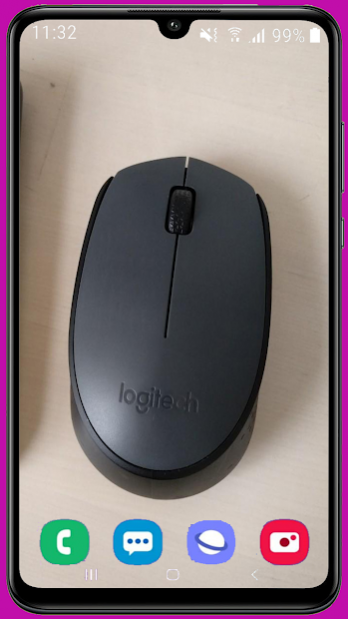PC Mouse HD Wallpaper 1.06
Free Version
Publisher Description
PC mouse is a personal computer mouse. It is an input device that is most often used with a personal computer. Moving a mouse along a flat surface can move the on-screen cursor to different items on the screen. Items can be moved or selected by pressing the mouse buttons (called clicking).A computer mouse enables its user to move a cursor smoothly and intuitively across a two-dimensional plane. It's therefore an essential input device for selecting, dragging, hovering and clicking.
There are three types of mouse: Trackball mouse, Optical mouse and wireless optical mouse.Trackball mouse are old technology mouse that has mechanical movement of ball inside. Optical mouse are the mouse having infrared sensitivity technology these mouse are being used these days.
In this wallpaper you will get beautiful collection of high quality and different types of pc mouse wallpaper.If you are fond of the best pc mouse images,then it is the right place for you.This application carried many beautiful images of pc mouse in HD quality.Everyday you will get new background pictures. We hope you will like this application. Decorate your mobile screen with this wallpaper.Every time it will feel you special.
So, don't waste your time, just download the amazing pc mouse wallpaper application.Please share it with all your friends.
Features of pc mouse Wallpaper******
1.free of cost, no need extra money
2.save these wallpaper to SD card
3.very easy to use.
4.no investment
5.need less space of your mobile phone
6.Beautiful and Full HD Wallpapers
7.Easily set/ download images
8.HD quality of images
About PC Mouse HD Wallpaper
PC Mouse HD Wallpaper is a free app for Android published in the Themes & Wallpaper list of apps, part of Desktop.
The company that develops PC Mouse HD Wallpaper is RajaTech. The latest version released by its developer is 1.06.
To install PC Mouse HD Wallpaper on your Android device, just click the green Continue To App button above to start the installation process. The app is listed on our website since 2022-02-19 and was downloaded 0 times. We have already checked if the download link is safe, however for your own protection we recommend that you scan the downloaded app with your antivirus. Your antivirus may detect the PC Mouse HD Wallpaper as malware as malware if the download link to com.pcmouse.wallpaper.pcmousedulalwallpaper is broken.
How to install PC Mouse HD Wallpaper on your Android device:
- Click on the Continue To App button on our website. This will redirect you to Google Play.
- Once the PC Mouse HD Wallpaper is shown in the Google Play listing of your Android device, you can start its download and installation. Tap on the Install button located below the search bar and to the right of the app icon.
- A pop-up window with the permissions required by PC Mouse HD Wallpaper will be shown. Click on Accept to continue the process.
- PC Mouse HD Wallpaper will be downloaded onto your device, displaying a progress. Once the download completes, the installation will start and you'll get a notification after the installation is finished.